Create Cinematic Videos &
Stunning Images Free
Your All-in-One AI Video & Image Generator
Veo 3.1: Production-Ready AI Filmmaking
Create complete videos ready to publish—synchronized audio, character consistency, and creative control with reference images. No post-production needed.
Nano Banana Pro: Up to 4K Resolution
Print-ready images at up to 4096×4096 pixels. Perfect for posters, merchandise, and professional deliverables.



Sora 2: Physics-Accurate Longer Videos
Create 10-15 second videos with synchronized audio and industry-leading physical realism. Objects bounce, fall, and interact naturally.
Nano Banana: Studio-Quality Images
Generate crisp, professional images in seconds. Perfect for marketing, design, and creative projects.
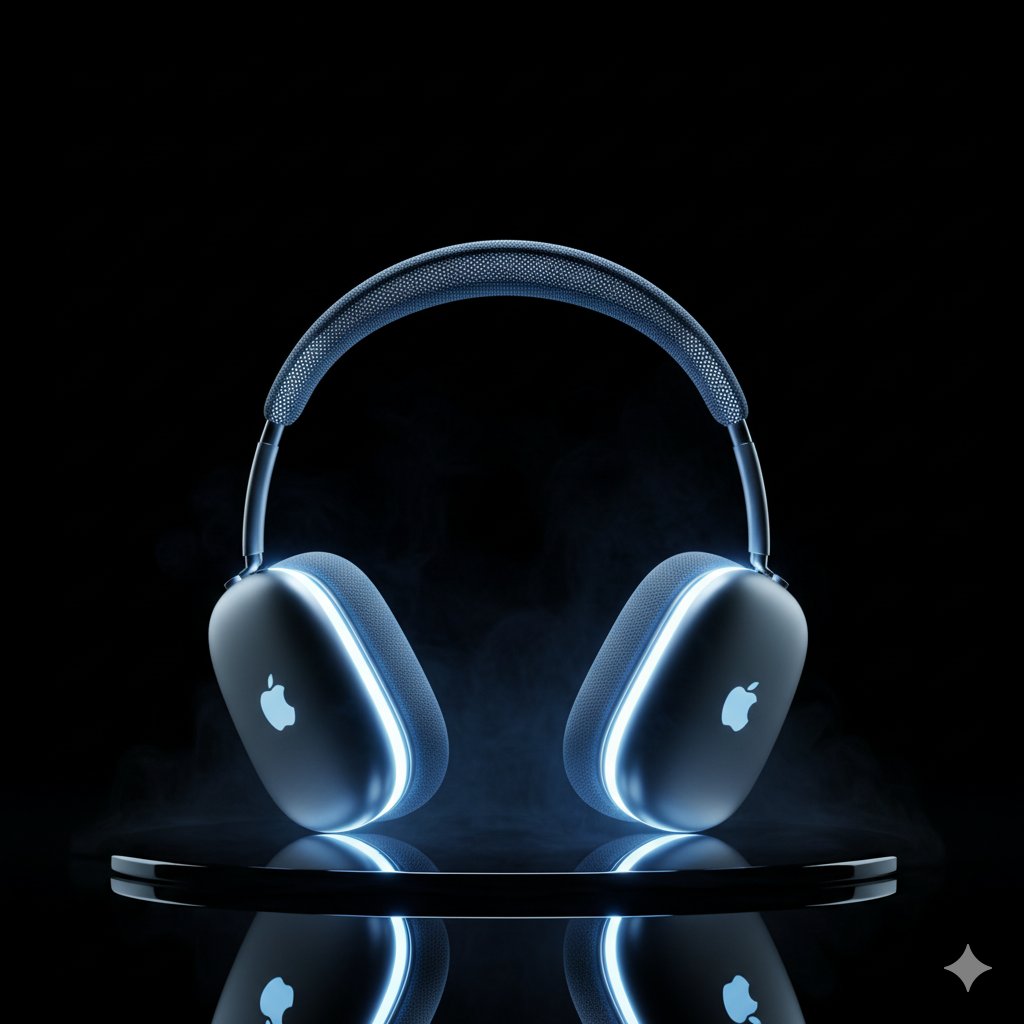
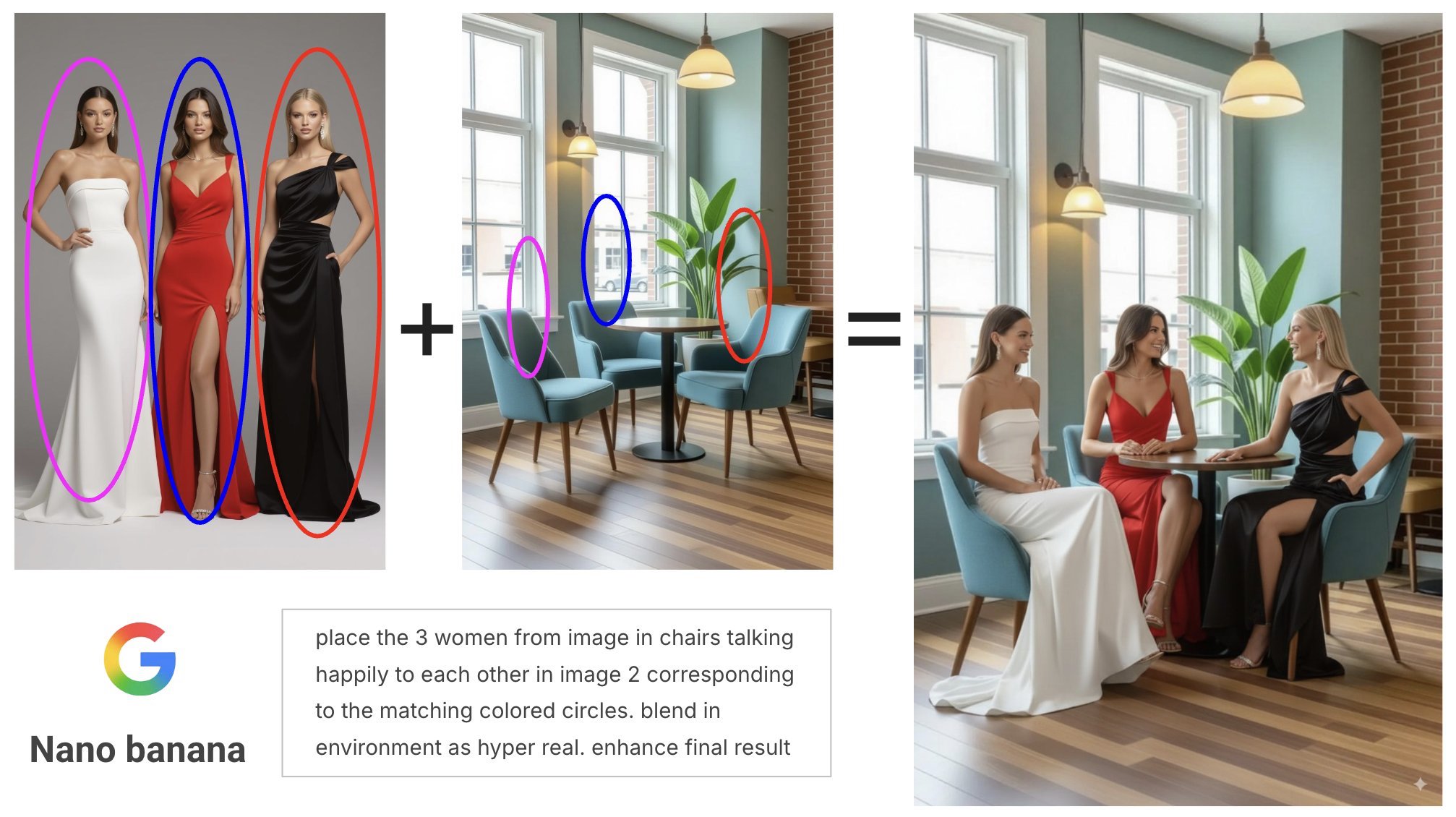

Explore AI-Made Creatives
Real examples from our community. See the prompts, try them yourself, or use them as inspiration.
Built for creators, marketers, and makers
Whatever you're creating, VicSee has the right tool.
Product Marketing
Product spins, demo videos, lifestyle shots
Social Media Content
Eye-catching posts, stories, short-form video
App & Web Design
UI mockups, hero images, background graphics
Explainer Videos
How-tos, tutorials, animated infographics
Brand Assets
Logos, icons, branded imagery
Storytelling
Creative narratives, concepts, mood boards
Frequently Asked Questions
Everything you need to know to get started with VicSee












